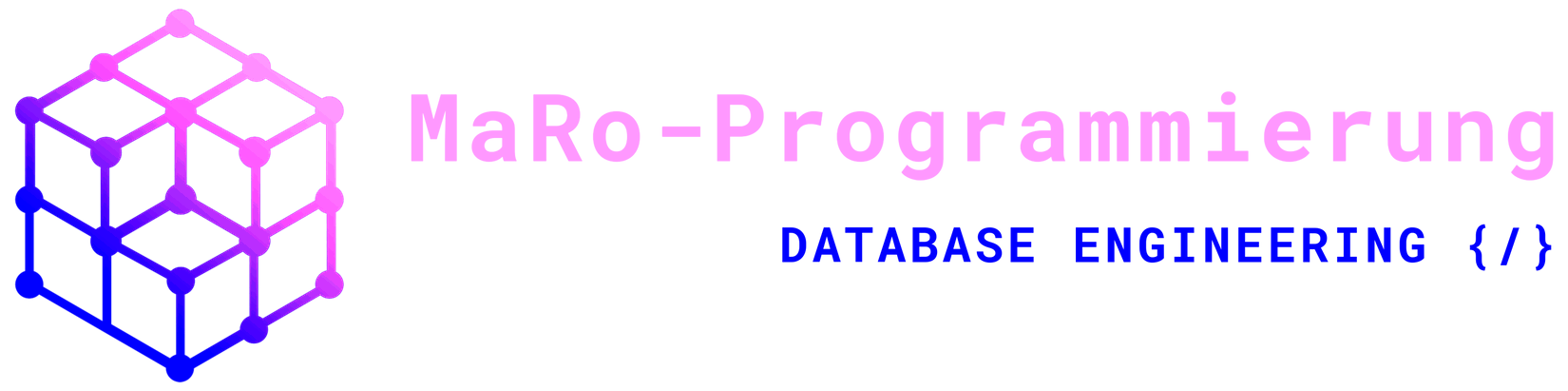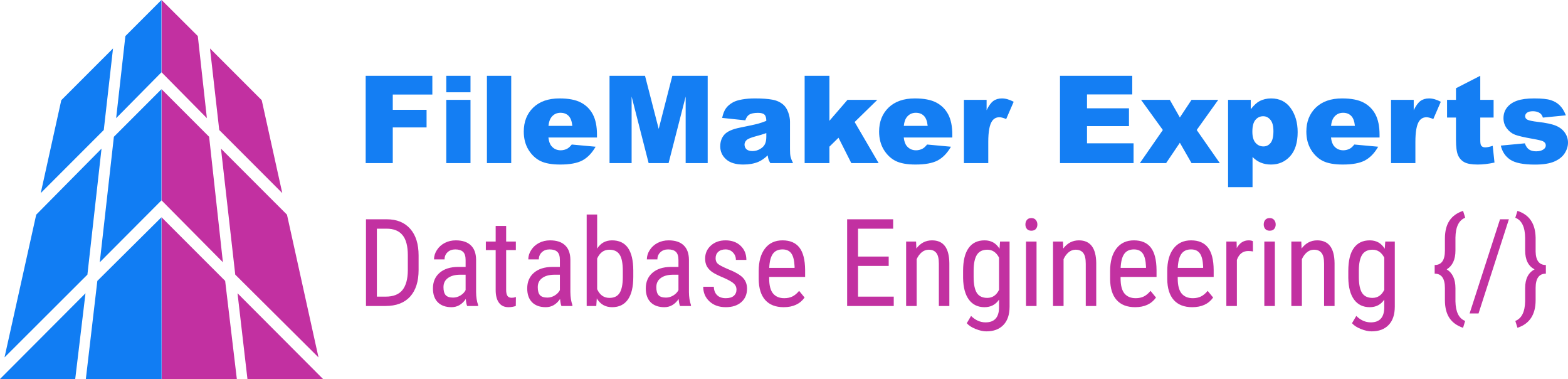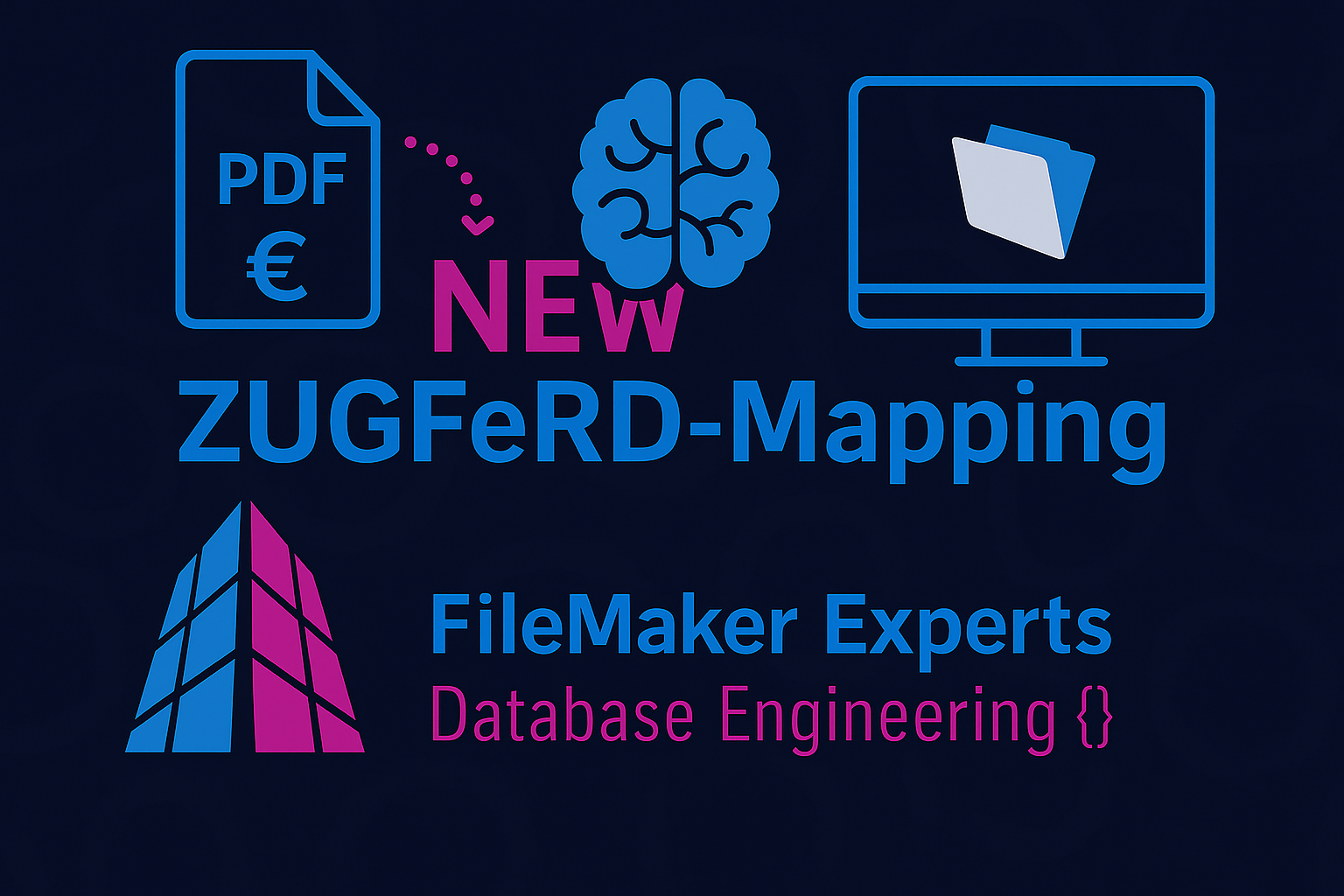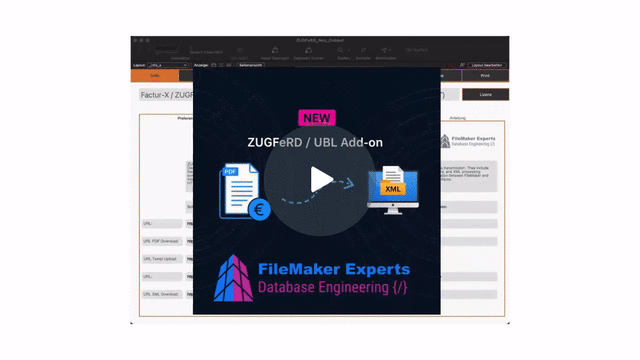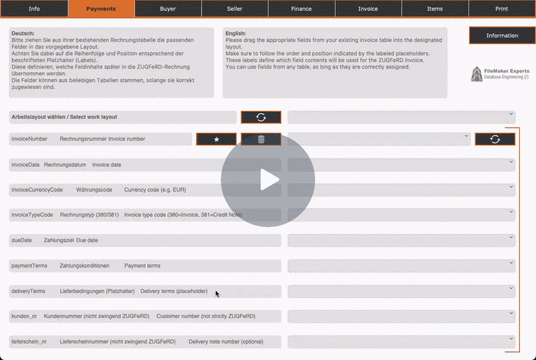From Installation to First ZUGFeRD Invoice
Step 1: Install add-on (5 minutes)
Step 2: Field mapping (20 minutes)
Step 3: Create first ZUGFeRD PDF (35 minutes)
ZUGFeRD Components
The 6 Main Areas of Invoice Processing
Structured data management for standards-compliant e-invoices
1) Invoice (Header / Document Level)
General invoice data: number, date, currency, totals, payment terms, free text fields and global references with standardized date values (YYYY-MM-DD) and ISO currency codes.
2) Seller (Seller / Supplier)
Company data of the invoice issuer: name, legal form, address, VAT ID, tax number, contact channels and bank details with ISO country codes.
3) Buyer (Buyer / Customer)
Customer data mapping: name, address, contact person, email, customer number as well as separate billing and delivery addresses.
4) Delivery / Performance
Service period, delivery date, delivery address, delivery reference (delivery note number, IncoTerms) and project/contract IDs with standardized date specifications.
5) Payment / Bank
Payment information: terms (14 days net, discount), bank details (IBAN, BIC), payment method and reference.
6) Items / Line Items
Line items: article description, SKU, quantity, unit (UN/ECE code), unit price, VAT rate, tax category and order reference.


Normalization & Quality Assurance
Automatic Data Processing
Stable mappings with integrated helpers and validation
Automatic Conversion
- Numbers automatically converted from comma to decimal point
- Date values standardized to YYYY-MM-DD format
- Units limited to uppercase and UN/ECE codes
- Empty values properly transferred instead of placeholders
- Text trimmed and quotes properly escaped
Integrated Validation
- Check ZUGFeRD mandatory fields per area
- Profile-dependent validation (Basic, Comfort, Extended)
- Show missing mappings immediately
- Prevent erroneous exports before generation
- Immediate feedback on deviations
Preview & Test Run
- Preview of resulting data structure
- JSON/CSV export for verification
- Log of layouts used
- Deviations immediately recognizable
- Test before ZUGFeRD file generation
Versioned Mappings
- Mappings stored versioned per file/tenant
- Export/import between systems
- Duplicate mappings for similar customers
- Switch between alternative layouts
- Multi-tenant capability integrated


License Models
Three License Models for Every Use Case
Single User, Server or Enterprise – choose the right model for your requirements
Single License
Individual users, small companies, 1 workstation
- One workstation
- Full ZUGFeRD functionality
- Easy installation
- Local usage
- Standard support
Server License
Companies with central FileMaker Server, multiple users
- Multiple users
- Central administration
- FileMaker Server integration
- Scalable solution
- Extended support
Enterprise
Developers, agencies, large companies – incl. source code & unlimited usage
- Source code included
- Unlimited usage
- Commercial redistribution
- White-label possible
- Premium support


Frequently Asked Questions
ZUGFeRD & E-Invoice FAQ


Integrate ZUGFeRD in FileMaker
Start implementing your ZUGFeRD solution now
Copyright © 2024
MaRo Programming