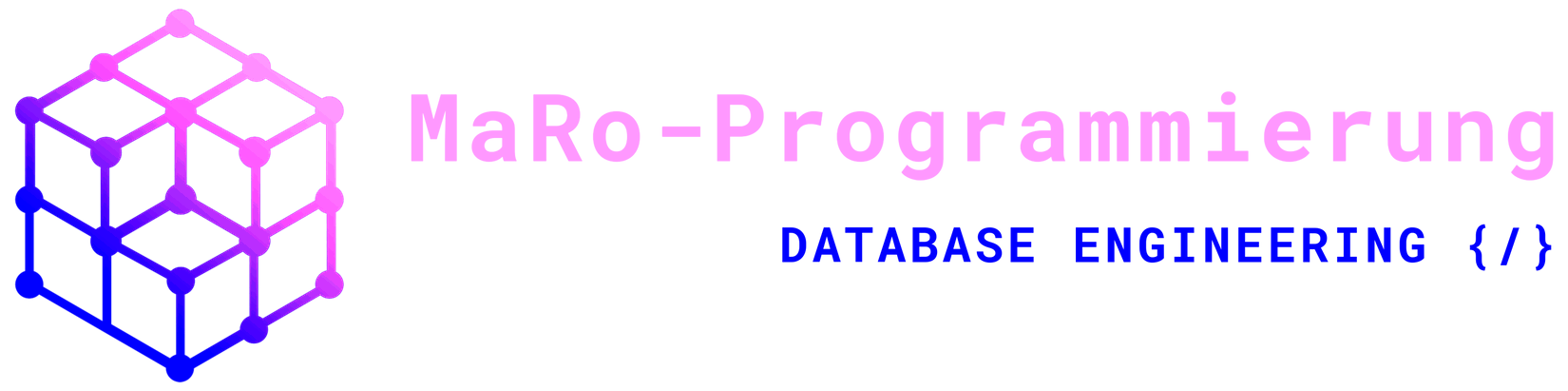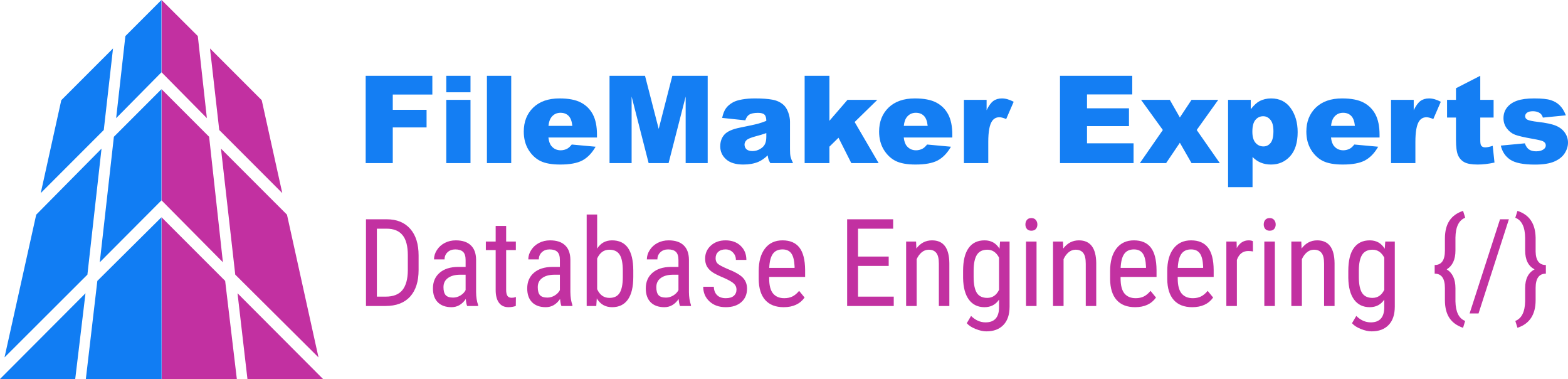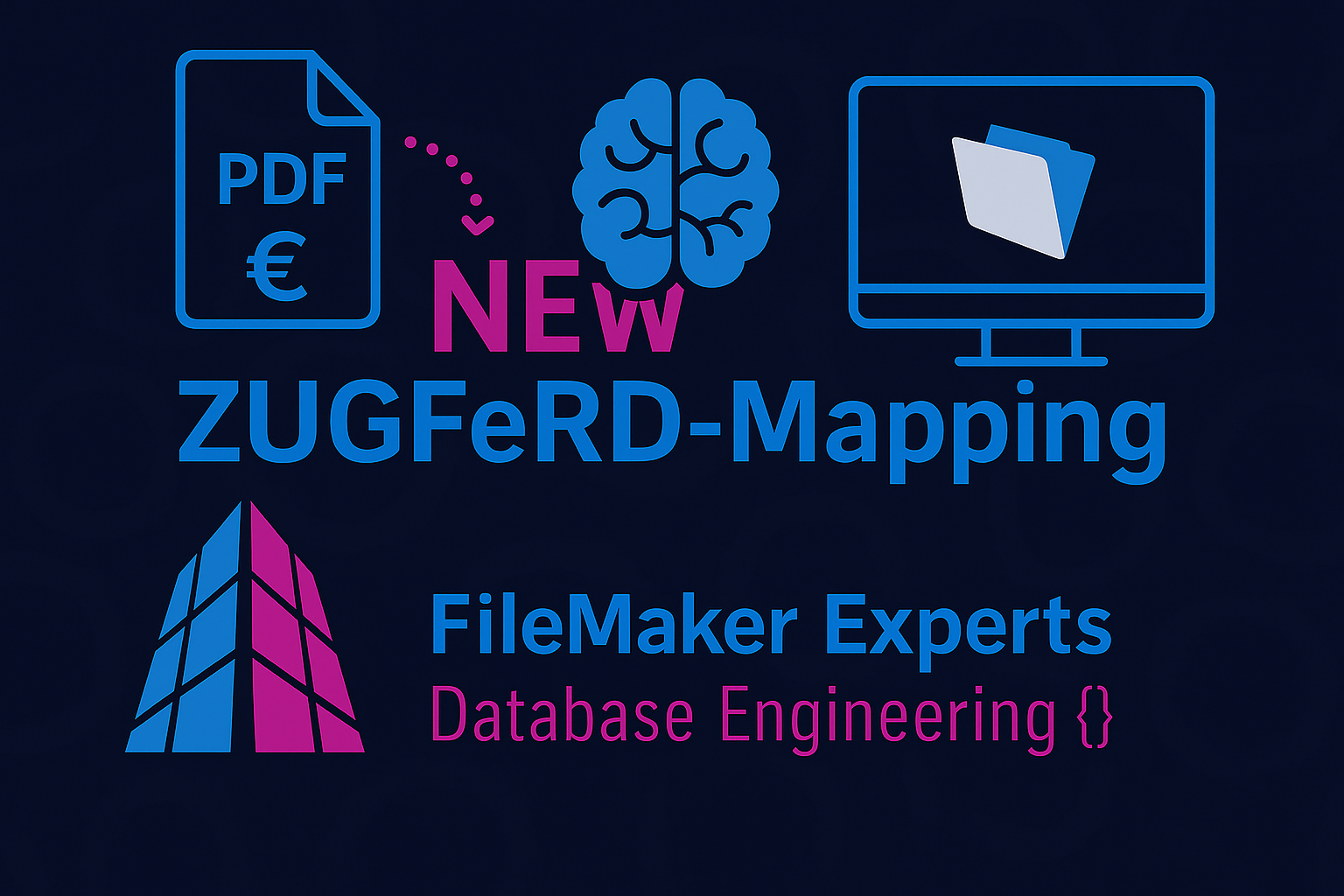From FileMaker to Standards-Compliant E-Invoice
Step 1: Install Creator and analyze FileMaker structure
Step 2: Gap Report automatically shows missing required fields
Step 3: Intelligent field mapping with AI support
Step 4: Create first ZUGFeRD PDF with all standards
ZUGFeRD Creator Features
AI-Powered Mapping with Intelligent Gap Report
Automatic analysis of your FileMaker structure and precise guidance for field creation
1) Intelligent Gap Report
AI-powered analysis of your FileMaker structure automatically shows all missing required fields for ZUGFeRD/UBL compliance. Precise guidance on which fields you need to create in FileMaker.
2) AI-Powered Field Mapping
Intelligent mapping of your FileMaker fields to ZUGFeRD/UBL standards. The AI automatically recognizes field names and types and suggests appropriate mappings.
3) Automatic Validation
Validation of all required fields before PDF creation. Immediate feedback on missing or incorrect data with concrete hints for resolution.
4) Standards-Compliant PDF Creation
Generation of ZUGFeRD 2.x and UBL-compliant e-invoices in PDF/A-3 format. Embedding of XML data directly in the PDF for seamless data exchange according to EN 16931.
5) Validation & Testing
Automatic validation of created invoices against ZUGFeRD standards and plausibility checks before final generation.
6) Error Handling
Intelligent error handling for incomplete or incorrect data with detailed log and correction suggestions.


Creation Workflow
Automatic ZUGFeRD Creation
From FileMaker invoice to e-invoice in four simple steps
Structure Analysis & Gap Report
- Automatic analysis of FileMaker database
- Detection of existing invoice fields
- Comparison with ZUGFeRD requirements
- Gap Report with missing fields
- Field creation recommendations
AI-Powered Field Mapping
- Intelligent field name recognition
- Automatic ZUGFeRD field suggestions
- Customizable mapping profiles
- Support for custom fields
- Mapping validation
Data Validation
- Check of all required fields
- Format validation (dates, amounts)
- Plausibility checks
- Tax calculation verification
- Preview of generated invoice
PDF Generation & Embedding
- Creation of PDF/A-3 document
- Embedding of ZUGFeRD XML
- Standards compliance validation
- Electronic signature support
- Archiving and logging


License Models
Three License Models for Every Use Case
Single workstation, server or enterprise – choose the right model for your requirements
Single License
Single user, small companies, 1 workstation
- One workstation
- Complete ZUGFeRD features
- Easy installation
- Local use
- Standard support
Server License
Companies with centralized FileMaker Server, multiple users
- Multiple users
- Centralized management
- FileMaker Server integration
- Scalable solution
- Extended support
Enterprise
Developers, agencies, large companies – incl. source code & unlimited use
- Source code included
- Unlimited use
- Commercial redistribution
- White-label possible
- Premium support


Frequently Asked Questions
ZUGFeRD Creator FAQ


Integrate ZUGFeRD Creator in FileMaker
Start creating e-invoices automatically now
Copyright © 2024
MaRo-Programmierung